Honored to be a part of the YUI project, I am now helping with the maintenance of the CSSMin part of the YUICompressor. My changes are now part of the trunk on github, so I'm official. Next on the agenda is documenting the thing, so that's what I'll try to do here, maybe in a few posts. You know, divide and conquer.
PHP, Java and a JavaScript port
Originally written in PHP by Isaac Schlueter and ported to Java by Julien Lecomte, CSSMin got a JavaScript port by yours truly some time ago. Because, after all, JavaScript is the language of the web, isn't it?
You can play with the latest git version of the JS port online here.
I'm also happy to report that the JS port is now used in PageSpeed and YSlow (as you probably know Firefox extensions are written in JavaScript)
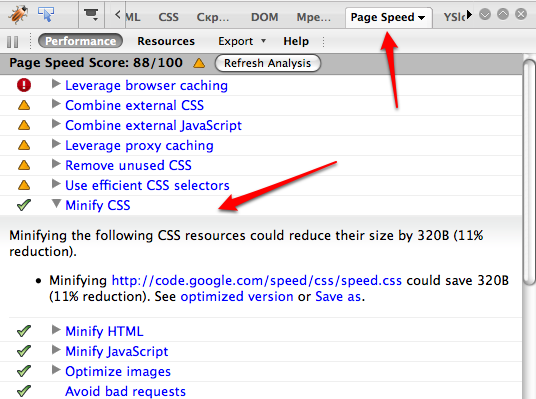

Building
If you want to play on your own with the source version of YUICompressor without waiting for the next release, you can build it like so:
- Checkout or download the code from http://github.com/yui/yuicompressor/
- Navigate to the root
yuicompressor/directory - Type
antand hit enter
In order for this to work you need a somewhat recent Java SDK installed and also Ant running. (On the Mac, just do port install apache-ant to get Ant)
This is for the Java version, the JS version needs no building, of course.
Tests
There's a bunch of new tests now (and if you want to contribute to the project, you can always write more tests and test cases for any bugs), you can run them with the suite script that Isaac wrote:
cd tests/./suite.sh
One thing I added (and loved it) is to run the tests using the JS port as well. Since the JS min part is using Mozilla's Rhino (slightly modified), Rhino is part of the code. So I'm using this already available JavaScript interpreter to run the JS port. Convenient.
The procedure to write new tests is simple:
- Create source CSS file in the
tests/directory, e.g.new-test.css - Create a new file with the expected result and name it with a
.minextension, e.g.new-test.css.min
You can use the handy-dandy online version to help with the tests creation.
Next time
With those details out of the way, the next time I'll talk more about the different things that CSSMin does to your CSS code. Thanks for reading!
Comments? Find me on BlueSky, Mastodon, LinkedIn, Threads, Twitter




