If you ride your bike a lot or have a long car/bus commute, chances are you listen to podcasts and audiobooks a lot. But, sadly, not all content is available in spoken word form. Enter, as always, your personal in-pocket miracle of technology - your iPhone.
You are probably aware that you can select text on any page in Safari and your phone can read the selection for you. The problem: it's hard to select large chunks of text on the phone. Having to keep selecting the next few paragraphs is pretty accidents-prone and not an ideal hack.
The good news is you can actually have entire web pages read to you and it can hardly be any more convenient and easy.
Go Settings -> General -> Accessibility -> Speech. Turn on "Speak Screen"
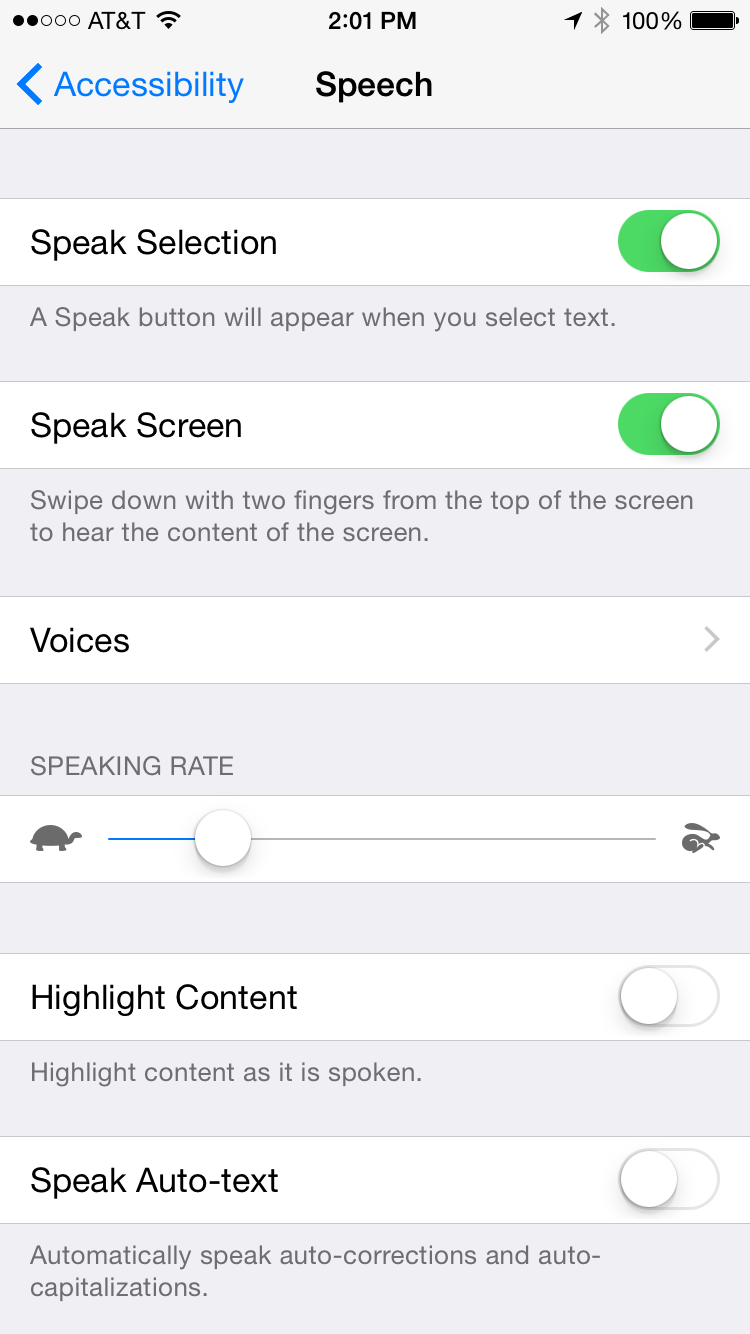
Next, go to the page you want to be read aloud to you in Safari. Swipe down with two fingers from the top of the screen. A miracle occurs! The text comes to live.
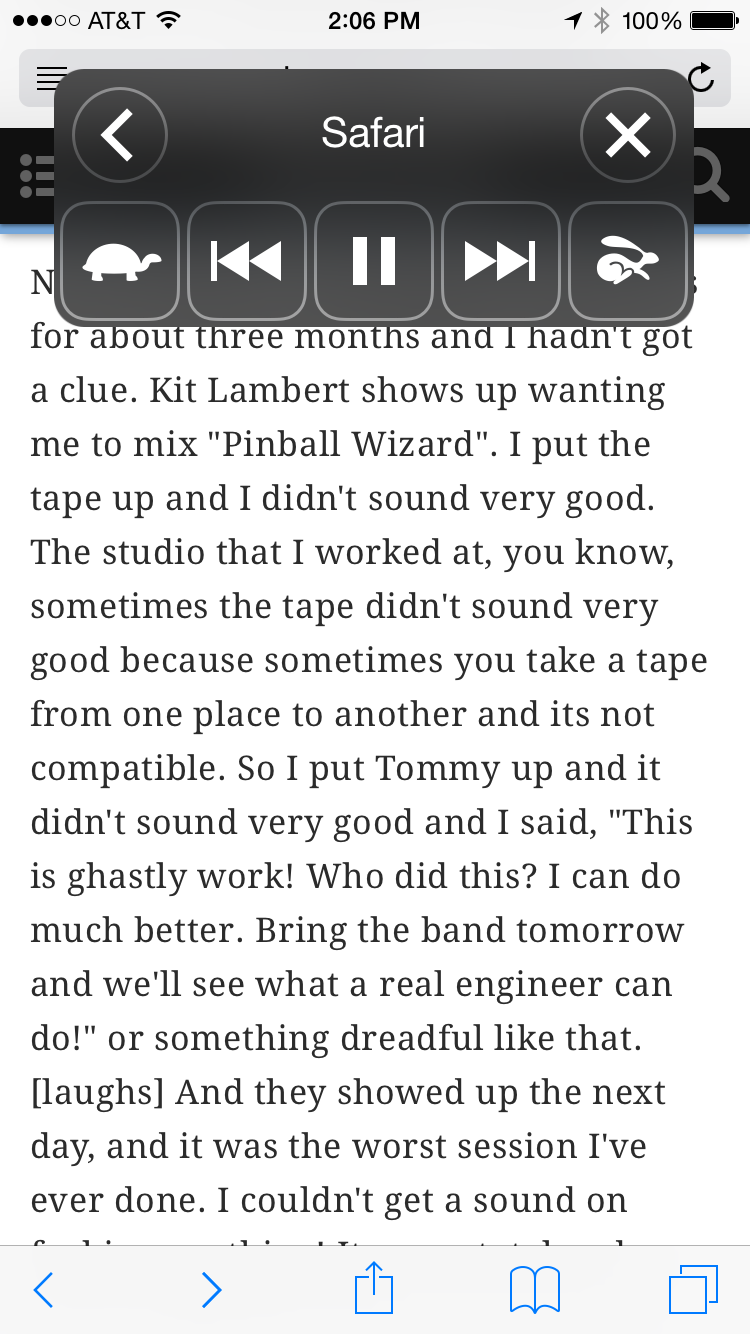
From the additional overlay menu you can change reading speed, skip ahead (you don't want to listen to e.g. web site's top navigation menu), start/stop.
If you let things be, the overlay becomes smaller...

... and barely visible.
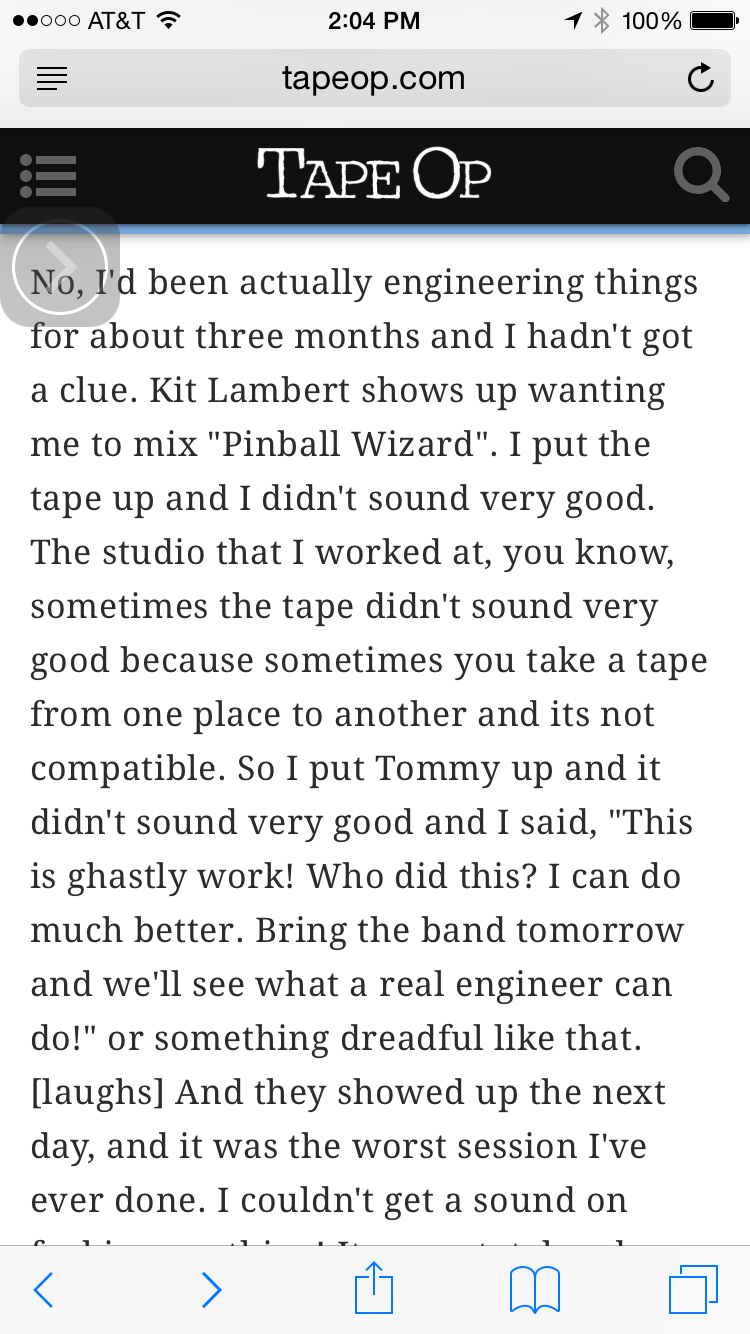
Taping on it brings back the original menu so you can stop the audio.
There are also additional options, voices and so on you can tweak to your happiness in the Setting app.
Happy listening!